Quick Start Guide
Room Setup
- Choose a game on the PlayingCards.io homepage and create a room to get a room code.
- Share your room code with other players and have them join your room.
- All movements in the game are synchronized, play the game as if you had a real deck of cards.
- Use another site (Zoom, Skype, etc) or telephone to talk to other players. PlayingCards.io doesn't currently have chat.
- It's up to you to enforce the game rules and keep track of whose turn it is, just like a real deck of cards.
Playing the Game
- Drag cards to move them around
- Click cards to flip them over
- Drop cards in card holders keep them organized
- The "hand" holder at the bottom is private, each player will only see their own cards placed there
Stack Tabs
- A number tab will appear on stacked cards
- Drag the tab to move the whole pile
- Click the tab for more options like Flip, Shuffle, and Cut
Rotating Objects
On Laptop
- Click and hold an object to drag it
- While continuing to drag the object, press the Z and X key on your keyboard
On Computer with Mouse
- Right click and hold an object
- While continuing to hold the right button, drag in the direction you'd like to rotate the object
- Release the mouse to complete the rotation
On Mobile Device or Touch Screen
- Tap and hold an object to drag it, two buttons will appear on the left side of the screen if the object is rotatable
- While continuing to drag the object, use another finger to press the rotation buttons
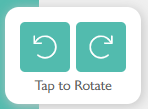
Not all objects can be rotated, if rotation menu doesn't appear rotation is not allowed on the object.